Import Configuration
You can import parts of a configuration using tab-separated text files. The format of the files can be found here. Select "Import Configuration" from the context menu of the Instance Node. A dialog appears and you can select multiple files at once. By clicking "Open", the configuration files are read, and the configuration is updated accordingly.
During the import the following window appears, showing the progress and allowing you to abort the import.
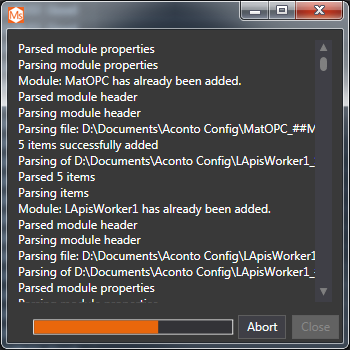
Aborting the import stops the import, but WON'T undo the files already imported.